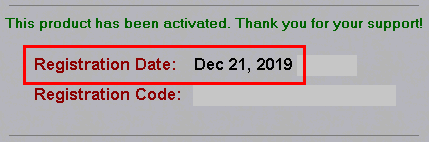Upgrade Home Suite Information Manager
Your Home Suite purchase
includes
free upgrades for one year. Follow the instructions
below to determine if you are eligible. If you choose not to upgrade
after the one year period, you may continue using your current version
indefinitely. While I encourage all users to use the most recent
version, your existing version will never expire.
The current version 3.16 was released
Mar 10, 2023 - What's
New?
Step 1: Find your registration date
Version 3.13 and later: Click
the
About button in the title bar.

Version 2.12 and earlier: Click the
About button in the title
bar.
 Your registration date will be listed on the About screen:
Your registration date will be listed on the About screen:
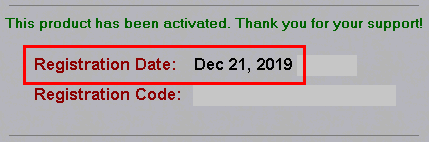
Step 2: Renew Your Registration - If Needed
If your registration date is LESS than one year old, you may
upgrade for free (Proceed to step 3).
If your registration is more than one year old,
Visit the Order Page to purchase a new
registration.