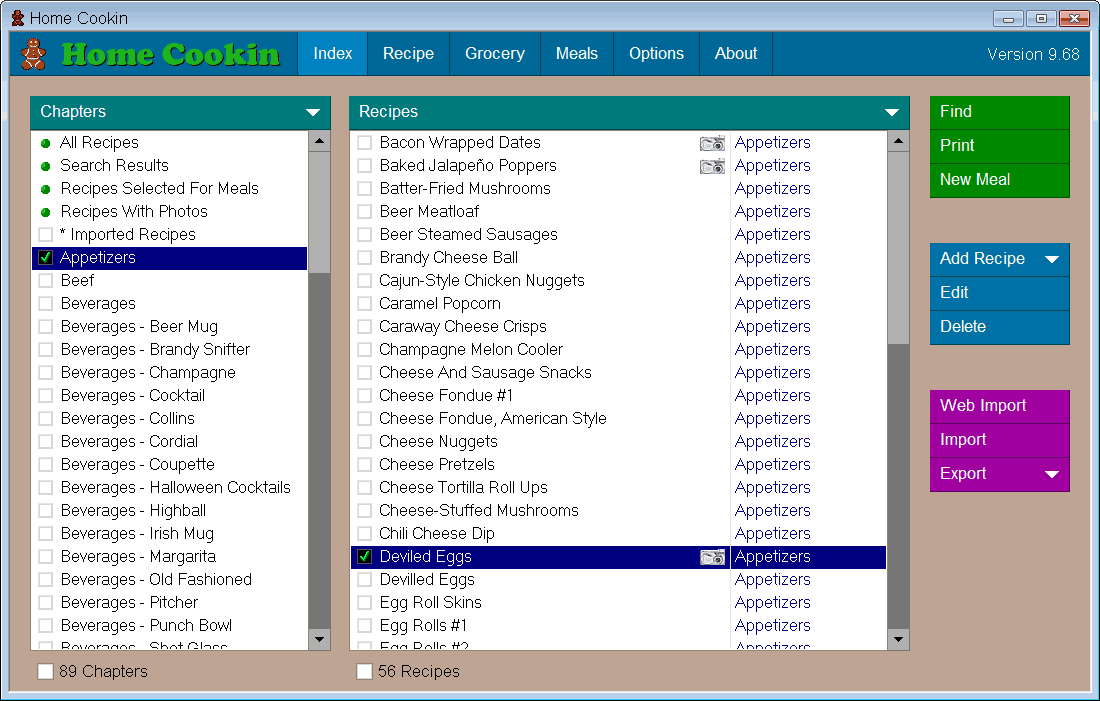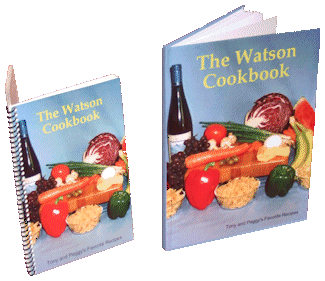Make your own custom cookbooks
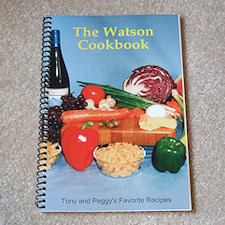
Home Cookin makes it easy to
produce your own personalized cookbooks. Create a single book as a gift
for a friend, a group of books for your church group, or make and sell
your own cookbooks for fundraisers. Just select the recipes you want to
include, and Home Cookin will create a print ready PDF file, complete
with index, ready to send to any book publisher.
Step 1: Gather recipes for your cookbook
You may have thousands
of recipes in Home Cookin, but you will only need one or two hundred
recipes for the average cookbook. To make the selection easier, it is
usually best to create new chapters for your cookbook. Then copy the
recipes you want to share into the new chapters. For example, you may
create a chapter called "Mom's Favorite Meals", and copy recipes from
various other chapters to be printed in that chapter (Mom's Meals may
include recipes from Beef, Casseroles, Poultry, etc.).
- Click the Chapter button on the main index screen of Home
Cookin, select Add New Chapter, and type in a name for your
new chapter (i.e. Mom's Favorite Meals). Then click OK. Create
additional chapters as needed.
- Browse your collection, or use the Find feature to locate
your desired recipes.
- Check the boxes next to the recipes you want to share. Then Right
click and select Copy recipes to another chapter. When the
chapter list appears, select one of the chapters you created for your
cookbook.
- Repeat as needed until you are satisfied with your cookbook
recipe selections.
Step 2: Export your recipes to a PDF file
- Check the boxes next to the chapters you created in step 1.
- Press Control+A to select all recipes in the selected
chapters.
- Click the Export button, then select Export to a
file..
- Select the PDF Cookbook format and click OK.
- When the file selector appears, navigate to a folder where you
want to save your PDF file.
- Enter a filename for your file (Cookbook.pdf) and click OK.
- Enter a Title for your cookbook, and optionally a Subtitle and
Author name.
- Click the button corresponding to the size of book you want to
create. Home Cookin supports 6x9, Letter size, and metric A4 book
sizes.
You may want to open the Cookbook.pdf file with the free Adobe
Acrobat reader software and make sure everything looks the way you
expect it to before proceding. If you wish, you can stop at this point
and email the PDF file to friends or family members for them to print
out on their end.
Step 3: Send your PDF book to a printer
There are many printing
services who should be able to create a printed cookbook from your PDF
cookbook file. One service I have had good luck with is
Lulu.com. You upload your PDF document to
their web site then design the book covers online. You can create a
single book, or hundreds, at very reasonable rates.
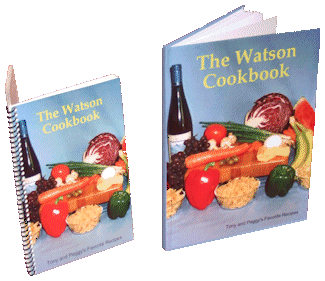

Mountain Software is not affiliated with Lulu.com.
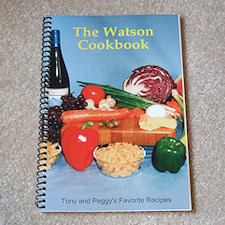 Home Cookin makes it easy to
produce your own personalized cookbooks. Create a single book as a gift
for a friend, a group of books for your church group, or make and sell
your own cookbooks for fundraisers. Just select the recipes you want to
include, and Home Cookin will create a print ready PDF file, complete
with index, ready to send to any book publisher.
Home Cookin makes it easy to
produce your own personalized cookbooks. Create a single book as a gift
for a friend, a group of books for your church group, or make and sell
your own cookbooks for fundraisers. Just select the recipes you want to
include, and Home Cookin will create a print ready PDF file, complete
with index, ready to send to any book publisher.